ELECTRONIC STUFF
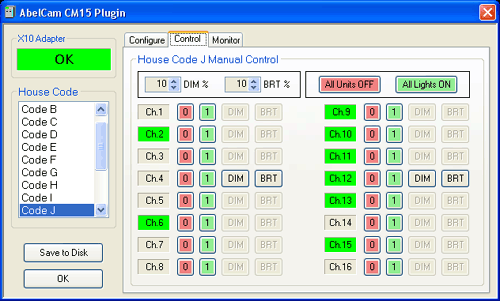
Manual Control
The manual control functions allow you to test and control your X10 equipment in generally the same manner as you would operate it from a regular X10 keypad style controller.
It is important to understand that the X10 power line network can do one (and only one) thing at a time and it is not at all fast. If you click on the control buttons faster than the X10 network can process them, this plugin puts your commands in a queue and then transmits them as fast as the X10 interface will accept them.
House Code: Select the House Code you want to manually control. Every House Code (A - P) can be controlled independently.
DIM% and BRT%: The percentage by which each click on a DIM or BRT button will dim or brighten Lamp or Wall Switch modules.
All Units OFF: Turns off all modules in the selected House Code.
All Lights ON: Turns on all Lamp and Wall Switch modules in the selected House Code at full brightness.
Channel Indicators: Indicate the states of the modules in the selected House Code: Green = On, Gray = Off.
0 and 1: Turns the corresponding module Off or On.
DIM and BRT: Dims or Brightens the corresponding module by the amount set on the DIM% or BRT% controls. The DIM and BRT buttons are only enabled if the channel's Use Dim box is checked on the Configure tab. Note that dimming and brightening are relative, not absolute ("Dim BY %", not "Dim TO %"). Also, dimming a module all the way down to zero is not the same as turning it off. A dimmed down module will not respond to ON until it has first been sent an OFF. This is the nature of X10 modules.
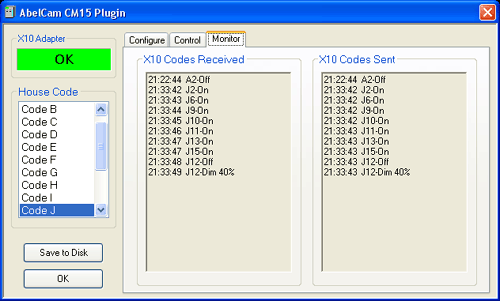
Monitoring
X10 Codes Received: Logs all X10 data "heard" on the powerline (e.g. commands originating from other X10 controllers in the house). This can be useful for troubleshooting "ghosts" and other strange X10 behavior.
Unlike older interfaces, CM15a "listens to itself" on the powerline. This means that the Codes Received log will include codes sent out by this plugin. The codes are logged in the Codes Sent log when the plugin sends them to the CM15a and logged in the Codes Received log when the CM15a sends them to the powerline.
X10 Codes Sent: Logs all X10 data sent to the CM15a/CM19a by this plugin.